Stephanie Vermillion

Starting a podcast can be challenging in itself, but getting the right podcast equipment for your own studio is where it usually gets even more confusing—especially if you aren’t well-versed with audio equipment and electronics in general. Whether you’re starting a podcast on Spotify or Apple iTunes, there’s a lot to decide at the start of your podcasting journey. There are simply a lot of things that people will tell you to get, and you’ll soon find yourself asking questions like: “Which type of microphone do I need?” “Do I really need a mixer?” “Are these headphones good enough?”
In this article, we’ll be listing down the audio recording equipment that you’ll need—including a few other things that you may want to add to your studio later on—to answer your questions and help you get started on building a dedicated studio for recording your podcasts.
What Types of Podcast Are You Recording?
Deciding what type of podcast to create is one of the first steps you’ll take. Podcasts can vary in complexity, including simpler formats like a single-host traditional podcast, to a more elaborate interview format or a podcast with multiple co-hosts. Other options include news reporting podcasts, storytelling podcasts, or educational webinar-style podcasts.
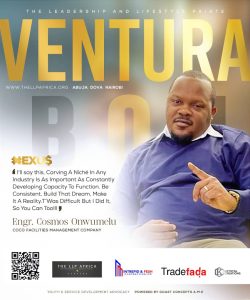
For each of these formats, you’ll need slightly different equipment to get the job done. For example, the more voices you involve, like if you have multiple co-hosts or interview subjects, the more podcast microphones you’ll need. Start by making the big decisions, then you can come up with an equipment list.
Essential Podcast Recording Equipment
- Computer
- Microphones
- Pop Filter
- Mic Stands
- Shock Mount
- Headphones
- Headphone Amplifier
- Audio Interface
- Mixer
- Cables
- Digital Audio Recorder
- Memory Storage Devices
- Sound Proofing Materials
- Podcast Recording Software
- Audio Editing Software (DAW)
- Podcast Hosting Platforms
- Internet

Aside from giving you a good idea about the kinds of gear you will need for your very own podcast studio, we’ve included links to separate posts that will help you find the right products for your unique recording needs.
Computer

The first, most obvious piece of podcasting equipment that you’ll need is your computer. After all, this is where all the magic happens—from audio capture and editing to export and publication. Recording a podcast is generally not as demanding as professional music production, so you can do with what you already have. But if you’re looking to upgrade, you can check out some of the best laptops for audio production.
Microphones

One of the main reasons why it’s important to be specific about the kind of equipment you’ll need for podcasting is that you can’t just use any microphone—especially not the built-in mic on your computer, camera, or phone. Those mics are more likely to pick up ambient sound and background noise, and will sound less professional.
To be able to record high-quality audio, you’ll need a separate analog or USB microphone. Most beginner podcasters go for USB mics as it allows them to simply plug their microphone straight into their computer and start recording. But if you want more flexibility and have multiple people joining your show, you’ll need XLR microphones. Then again, the number of microphones you’ll need also depends on your chosen podcast format.
Check out our recommended choices for USB/XLR condenser mics and dynamic mics in our list of the best microphones for podcasting.
Pop Filter

Another crucial piece of equipment that will help you capture great-sounding vocals is a pop filter or windscreen. Its main purpose is to minimize or prevent “plosives,” such as your P’s and T’s. It does this by absorbing those powerful blasts of air before the sound reaches your microphone.
If you have the Blue Yeti microphone, the Blue “The Pop” filter above will work perfectly with it. You can check our list of best pop filters to find one that works for your choice of microphone.
Mic Stands

To set up your microphone and pop filter together, you’ll need a sturdy mic stand. But that’s not the only use of a mic stand; it will also help you position your microphone properly so you don’t have to bend forward or downwards just to be able to speak into the microphone.
If you’re not too particular about what kind of mic stand to get or if you have a tighter budget, you’ll find lots of affordable tabletop mic stands, such as the K & M 23325. But if you want more flexibility, others prefer to invest in bendable desktop boom arms. The Rode PSA1, for example, will free up desk space and to be able to quickly position and push the microphone away without having to twist any knobs. Some condenser microphones come with their own stand designed for ease of use and flexibility.
Shock Mount

Whenever you move or re-position your microphone, slam your hand on the table after a particularly passionate declamation, or type on your keyboard, the movements cause vibrations and translate into your recordings as short, abrupt noises. Remember—microphones are super-sensitive to surface vibrations. This is why you’ll need a shock mount that will absorb those vibrations and prevent them from reaching your microphone.
When you purchase your mic, ask for a compatible shock mount from the same brand. It’s important that the shock mount’s suspension elasticity matches the microphone’s mass. It’s best to go for a dedicated shock mount—like the Rode PSM1 for your Rode Podcaster or Procaster microphone—than a cheaper “universal” one developed by third-party manufacturers.
Headphones

Headphones serve as your audio monitor. This is why you’ll often find podcasters (and even recording artists) with headphones while recording. It may be weird hearing your own voice at first, but it’s the best way to monitor your audio quality and check for any overlapping noise and uneven mic sound levels so you don’t have to do retakes.
While some podcasters use earbuds effectively, for a truly professional podcast studio, you’ll need closed-back headphones (like Audio Technica ones). This prevents the sound in the earpieces from spilling out and reaching your microphone. Fortunately, there are a lot of high-quality podcasting headphones at nearly every price point.
Headphone Amplifier
Every speaker on your show will need a headphone monitor. You’ll need a multi-channel headphone amplifier that can accommodate more than one headphone jack and maximize the full sound quality potential of each of your headphones.
We recommend that you go for one that offers at least four channels, like the Behringer HA400.
Audio Interface

You’ll typically hear about (and see) an audio interface in recording studios. When building a podcast studio, you’ll likely need the same important piece of hardware—albeit a lot smaller and more affordable. An audio interface basically serves as the bridge that converts the microphone’s audio signals into digital so you can “send” them to your computer for playback, mixing, and upload.
As previously mentioned, some USB microphones can be plugged directly into your computer or laptop. However, some podcasters prefer to use the magic of an audio interface in maintaining the quality of the original audio, as opposed to relying on the computer’s sound card for the critical audio conversion.
Audio interfaces often allow multiple channels of input and output, so you can record from multiple microphones and even instruments. Most also have preamps for cranking up the mic signal (using built-in preamps) to eliminate delays, interference, and time distortions (or jitters). Focusrite is one of the more common names in the interface market. You can also take your pick from our list of the best audio interfaces for audio recording.
Mixer

It’s important to understand the differences between an audio interface an a mixer. Similar to an audio interface, a mixer helps improve your audio by giving you more control over sound levels, inputs, outputs, and more. Most digital audio workstations (DAWs) will allow you to mix and master multiple audio channels on your computer. Aside from some podcasters’ preference to do it manually, sometimes there’s no choice, especially when you’re going to have remote (call-in) guests.
For more information on why a mixer is a great addition to your studio, you can check out our article about the best mixers for podcasting.
Cables

If you’re going to use an audio interface, mixer, preamp, or all of the above, you’ll definitely need the right cables for your microphones and instruments.
Instead of getting just any cable that works, look for a good-quality XLR cable for your microphone to significantly reduce audio disruptions. We recommend that you start with a mid-priced one like the Rapco Horizon N1M1-15. Additionally, you can choose from a range of dedicated podcasting cables that we have on Adorama.
Digital Audio Recorder

Depending on your chosen podcast format, there may be times when you need to do interviews outside of the studio. In this case, we highly recommend that you use a reliable, portable digital recorder (preferably with your external microphone) to capture and save your audio to a microSD card.
You can choose the cheapest one on our list of best digital audio recorders for podcasting and you would still be able to record higher-quality audio with it than with your smartphone and external microphone. Many smartphones, like some models of iPhone, no longer include a microphone or headphone jack. Using a dedicated digital recorder is a good idea. Pay attention to the type of audio input required and bring any adapters you may need. Some digital recorders are also made to double as audio interfaces that you can directly connect to your computer via its built-in USB port, so you can save up for that bigger interface.
Memory Storage Devices

Audio producers, in general, are advised to export heavy audio files that they don’t need immediately (like old, raw material) to external hard drives so their computers’ internal memory can focus on working faster during import, audio editing, and export. But for podcasting, you can start with smaller external portable hard drives and upgrade from there. USB thumb drives are also good to have if you need to bring, share, or submit your content in person.
Sound Proofing Materials

As with any type of recording studio, you’ll need to give your room some acoustic treatment. The extent will depend on how much echo or reverb is present, aside from the amount of external noise coming from outside the room, if any.
At the very least, you’ll need to apply acoustic panels on the walls (and possibly on the ceiling). Learn more about room soundproofing to understand what your room needs to transform into a soundproofed recording studio.
Podcast Recording Software

Podcast recording software will give you much more flexibility and control of your content than Zoom, Google Meet, or other video conferencing software. While programs like Zoom offer limited options for sound output and level adjustment, podcast recording software is designed for the best audio possible. For the most professional results, consider tools like Audacity, Squadcast, ProTools, or Adobe Audition.
Recording software varies by price and functionality. Some programs are available in both Apple and PC versions. Meanwhile, others are specifically geared toward one OS or the other. Some recording software includes post-production capabilities, while some is purely for capturing and organizing your sound files. It’s a good idea to check out all of the options in your price range to see what features you need most, and what will work with your computer.
Audio Editing Software (DAW)

Enough about the room and your hardware. Once you’ve specified your external equipment, don’t forget to determine the recording software that you will be using on your computer. Your choice depends on your computer’s operating system. However, you can find a lot of free, cross-platform software programs (like Adobe Audition) that you can use with your PC and Mac.
Podcast Hosting Platforms

A podcast hosting platform is integral to getting your podcast off the ground. But where do you start when it comes to finding the best podcast platforms? Some tried-and-true options are Libsyn, Podbean, Buzzsprout, and SoundCloud. Check out our overview of the best podcast platforms to determine which is right for you.
Internet

Another critical component to add to your podcast equipment list? Good Internet. Internet is integral to getting your podcast uploaded (especially if you’re adding a video podcast component). A good rule of thumb when it comes to podcast Internet speed (or really any Internet speed) is to look for at least 12 Mbps of download speed, especially if you’re sharing Internet with another user, according to the FCC.
What makes a podcast successful?
There are a lot of things that go into making a podcast successful, but few are more important than finding and building your audience. Your audience is the reason sponsors support you, which means your listenership is ultimately what helps you succeed. So how do you build that listenership? Be consistent, stick to the theme of your podcast, ask for feedback, promote your podcast on social media (even better if you have a video component), and approach the right kinds of sponsors with opportunities. The more cohesive and on-brand you can be from day one, the better.
How much does it cost to start a podcast?
While sets for the most well-known podcasts cost a pretty penny, you don’t need fancy audio equipment or cameras to get started. In fact, you can technically start your podcast for free if you have the right equipment: a smartphone, laptop, and Internet. But, you may want to invest in even a starter microphone from the get-go, because high-quality audio is essential for retaining your listeners.
Once you do have money to invest, you can add on with gear like headphones or next-level audio-editing equipment. And, many successful podcasters outsource to an audio editor for efficiency. So, while you can start a podcast for free, you may want to invest a bit to look polished and professional—because the more legitimate you look and sound, the more credible you seem, and the more credible you seem, the more likely you are to get sponsors.
Before you actually start recording, take the time to discover some of the best podcast recording software and their features to find out which one best suits your audio editing needs and skill level.
Related posts
Brit Awards | Asake, Burna Boy And Other ‘New Cats’ Get Nominations
Nigerian singers Burna Boy, Asake, and Rema have been nominated for the 2024 Brit Awards. The nomination list for the annual music awards show was released on Wednesday 25, January 2024. Burna Boy and Asake made the ‘Best International Artiste’ category, while ‘Calm…
Brit Awards 2024 | The Full List Of Artist(e)s
This year’s Brits nominees have been revealed ahead of the ceremony in London in March. Dua Lipa is the first star confirmed to perform at the event – but how many awards is she up for? Musicians including Raye, Central Cee, J Hus and Blur are also…
The Miss Universe-Greatest Celebration of Women
-SOFIE ZERUTO The Miss Universe Organization is a global, inclusive of organizations that celebrates all cultures, backgrounds and religions. It creates and provide a safe space for women to share their stories and drive impact personally, professionally, and philanthropically. The women who participate in this…
All Africa Music Awards; Categories and Regions
-MUSIC IN AFRICA All Africa Music Awards (also referred to as AFRIMA) is an annual awards event. The awards event was established by the International Committee AFRIMA, in collaboration with the African Union (AU) to reward and celebrate musical works, talents and creativity around the African continent while promoting…
Top 10 Cryptocurrencies To Invest in January 2024
-Michael Adams From Bitcoin and Ethereum to Dogecoin and Tether, there are thousands of different cryptocurrencies, making it overwhelming when you’re first getting started in the world of crypto. To help you get your bearings, these are the top 10 cryptocurrencies based on their market…
The Risk And Reward Of ChatGPT In Cybersecurity
Juan is an experienced CTO with a demonstrated history of working in the computer and network security industry. He is an information technology professional skilled in SAP and Oracle applications, computer forensics, vulnerabilities research, IPS/IDS and information security. Unless you’ve been on a retreat in…
Explained – History Of Money From Fiat To Crypto
What is money? Money as a concept has been a cornerstone of human civilization and economic development. To start with the latter, money is a method of storing value and worth, and it also functions as a medium of exchange that allows individuals to exchange…
Studies Show That Nigerian Crypto Foreign Investment Is At A Record Low
Foreign direct investment in Nigeria fell by 33% last year due to a severe shortage of dollars, which discouraged crypto companies from expanding into the country. The largest economy in Africa has a foreign investment problem despite exponential growth in crypto adoption. The National Bureau…